In the App, stickers are a very useful tool in chats, since they add a touch of fun to conversations, so we show you which are the best applications to download and how to create your own stickers.
WhatsApp is one of the most popular instant messaging applications in the world, the platform is used by millions of users around the world daily, thanks to the practicality and ease of using this app to communicate with contacts.
WhatsApp has multiple tools for users to use when sending messages to their contacts. Text messages, audio, video and statuses are some of the features that make the messaging app fluid and effective.
Among those multiple resources that the app belonging to the Meta technology conglomerate has , are the stickers . These stickers are usually widely used by users to accompany conversations with other people in context and, above all, add a touch of humor to them. what you are trying to communicate.
In this sense, there are many applications that can be downloaded in the main official stores to download applications that mobile devices have, and, in turn, the options for tastes and types of stickers found there are endless.
Although there are countless apps that allow you to download sticker packs, it is important to keep in mind that the WhatsApp application store itself has its own default stickers that are constantly renewed.
To access the collection of stickers integrated into WhatsApp:
– Open any chat and click on the Emojis icon in the writing drawer.
– Select the stickers icon, bottom right.
– Click on the “+” icon: in the “All stickers” section you have the complete collection of WhatsApp stickers.
– Click on the download date and the package will be installed in your application.
Another alternative: create your own WhatsApp stickers
– The desktop version of WhatsApp also allows users to make their own stickers, with the images they prefer the most. To do this, what you must do is the following:
– Click on the “+” option
– Select the “New sticker” option
– Once this is done, you can load the image of your choice and all that remains is to crop it to give it the shape or size you want.
– Finally, save your newly created stickers to favorites.
If you want to choose to download sticker packs to add to your conversations, these options available in the “Google Play Store” are the best:
“Funny stickers for WhatsA”
“WAStickersApps Stickers Gatos”
“Stickers 2023 – WASticker”
“Stickers y emojis – WASticker”
“Oh My Bear Cute Stickers”
“Emoji Stickers Feelings”
“+999K Anime Stickers WASticker”
“Stickers Simpson Pack 2022”
“TV Animated Memes WASticker”
1. Sticker maker

As the first sticker maker for WhatsApp, we have a sticker maker from Viko & Co. that you can download from Google Play. This app is compatible with all your devices, where you can create your sticker pack with 30 entries consisting of your photos or cut-outs. You can easily create WhatsApp stickers in sticker maker for your family, friends, or close ones in just four steps. All you have to do is select your pack’s name, add stickers, cut them with your finger, publish the pack, and start enjoying how it works!
Make sure you use the updated version of WhatsApp to use the services of the sticker maker.
App download link: https://play.google.com/store/apps/details?id=com.marsvard.stickermakerforwhatsapp
2. Sticker Studio

Sticker Studio is our next WhatsApp sticker maker from PlayStudio Apps that allows one to create personal WhatsApp and Gboard stickers at ease by facilitating customized cut-outs that you can share easily with all. Apart from sticker creation, it offers in-app purchases as well. To date, Sticker Studio has got more than 10M installs for its outstanding feature set.
- • Craft unlimited sticker packs for both Gboard and WhatsApp.
- • Access to the camera in capturing shots or uploading from the library directly.
- • Create stickers with simple finger cut-outs and fixed shape selection.
- • Scale stickers correctly, add drawings and text to the stickers.
- • Add stickers to Gboard and WhatsApp that you can use everywhere.
App download link: https://play.google.com/store/apps/details?id=stickermaker.android.stickermaker
3. Sticker maker by Stickify
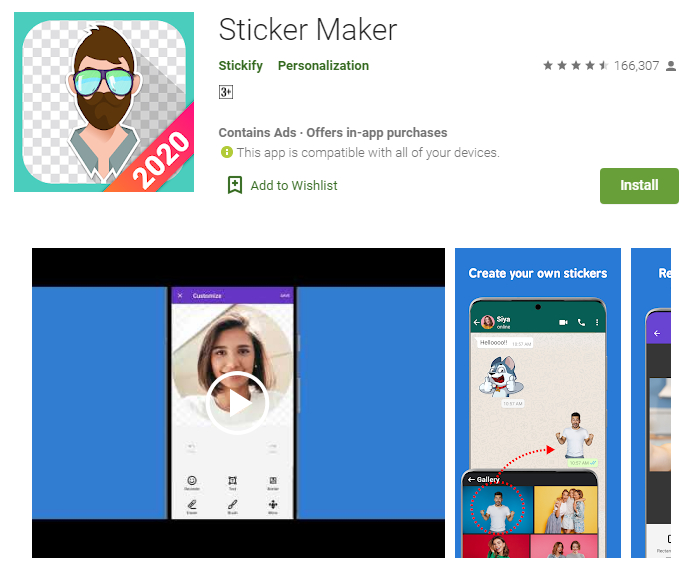
Stickify developed a WhatsApp sticker maker to design unique stickers for free with the aid of the sticker studio owned by the application. The toolbox allows one to create customized WhatsApp stickers by erasing the image backgrounds with freehand crop & background eraser tools, adding text, custom fonts & colors, and adding fun decorations like hats and spectacles. Install the app today and start creating love &dialogue stickers, birthday & anniversary stickers, and share it with your friend’s group.
- • Create uncountable sticker packs with a maximum of 30 entries in a single pack.
- • Comes up with easy-to-use sticker editing and photo editor ability.
- • Make your group and conversion a fun-filled one with an in-built sticker meme generator.
- • Supports every feeling, event, and language, including Brazilian, Portuguese, Hindi, and Malayalam.
- • Facilitates in-app product purchases.
App download link: https://play.google.com/store/apps/details?id=com.stickify.stickermaker



