“Amazon Seller Manipulating Reviews – Report ‘Em” is a campaign or initiative aimed at identifying and reporting instances where sellers on the Amazon platform engage in unethical practices to manipulate product reviews.
Here’s a breakdown of what it involves:
- Identifying Manipulative Practices: This campaign focuses on identifying various manipulative tactics employed by sellers to artificially inflate their product reviews or ratings. These tactics may include incentivizing customers to leave positive reviews, offering free products or discounts in exchange for reviews, or using fake accounts to post reviews.
- Reporting Violations: Once instances of review manipulation are identified, participants in the campaign are encouraged to report these violations to Amazon’s Seller Support team or through the appropriate channels provided by Amazon. This typically involves providing evidence of the manipulative practices, such as screenshots of suspicious review patterns or communications from sellers soliciting reviews.
- Promoting Fair Competition: The ultimate goal of the “Amazon Seller Manipulating Reviews – Report ‘Em” campaign is to promote fair competition and maintain the integrity of the Amazon marketplace. By reporting violations of Amazon’s review policies, participants help ensure that all sellers have an equal opportunity to compete based on the quality and merits of their products, rather than through dishonest tactics.
- Educating Sellers and Consumers: In addition to reporting violations, the campaign may also involve educating both sellers and consumers about the importance of honest and transparent reviews. Sellers are encouraged to focus on providing excellent customer service and high-quality products, while consumers are reminded to leave genuine reviews based on their actual experiences with products.
Overall, the “Amazon Seller Manipulating Reviews – Report ‘Em” campaign serves as a collective effort to uphold the integrity of the Amazon marketplace and protect the interests of both sellers and consumers. By identifying and reporting instances of review manipulation, participants contribute to a fair and trustworthy online shopping environment for all users.
| Some people scream “that’s not fair” on social media. Others, like me, simply report them and 9 times out of 10 the problem child disappears. |
| Here’s where you can officially report them that actually gets look at. |
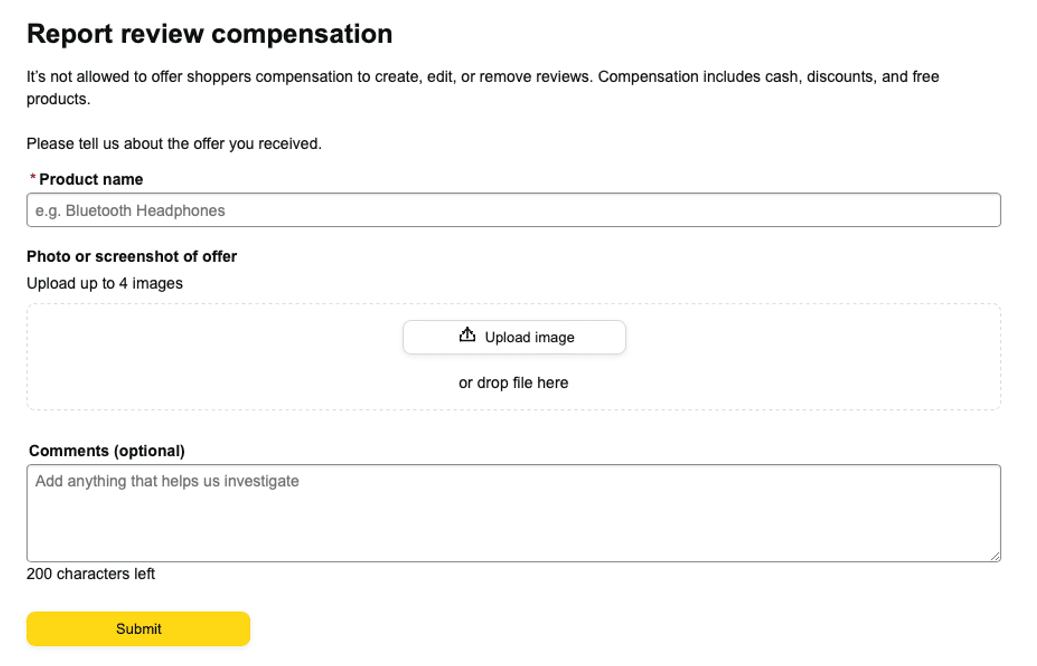
Here’s what you can do about Amazon sellers manipulating reviews:
- Report the Reviews: Amazon has a system in place for reporting suspicious reviews. You can find the “Report abuse” link next to the review in question. When reporting, clearly explain why you believe the review is fake.
- Spot the Red Flags: Here are some signs that a review might be inauthentic:
- Unnaturally glowing language or repetitive phrases across multiple reviews.
- Reviews from accounts with no purchase history or very few reviews.
- Reviews that focus on the seller more than the product itself.
- A sudden surge of positive or negative reviews in a short period.
- Leave a Helpful Review: The best way to counteract fake reviews is to leave your own honest and helpful review. Share your experience with the product in detail to give potential buyers valuable insights.
- Look for Third-Party Reviews: While Amazon reviews can be helpful, consider checking reviews on other platforms or trusted consumer review websites.
- Be Wary of Incentives: Some sellers might offer discounts or free products in exchange for positive reviews. Be cautious of reviews that seem overly enthusiastic, especially if the reviewer mentions getting a discount.
By reporting suspicious reviews, leaving your own helpful reviews, and being a savvy shopper, you can help create a fairer and more trustworthy online shopping experience for everyone.
Here are some additional resources that you might find helpful:
- Amazon’s Community Guidelines about reviews: https://www.amazon.com/gp/help/customer/display.html?nodeId=GLHXEX85MENUE4XF
- How to Report Abuse on Amazon: https://www.amazon.com/gp/help/customer/display.html?nodeId=GL4WJF8BGV8VL6B8


